Authentication with OAuth 2.0
The Streamlabs Developer API allows the use of both an api key and OAuth 2.0 protocol to authorize requests that are made of behalf of a StreamLabs Customer.
OAuth 2.0 is typically used in situations where a company wants to link a user in their system to a StreamLabs Customer. For example, connecting your Amazon Alexa account to your StreamLabs account by signing in with your StreamLabs credentials. This method does not require an apiKey for each user.
Requesting OAuth Credentials
To receive OAuth2 credentials, send an email to support@streamlabswater.com with a subject of OAuth 2 Client Request and the following information in the body:
- Your Name,
- Company Info (name, email, phone number).
- Your application name and website
- A paragraph that briefly describes what your application does and how you'll use the api.
- A redirect uri
- A signout uri
The service will only redirect users to a registered URI, which helps prevent some attacks. Both the redirect uri and signout uri must be protected with TLS security (ie. a valid SSL Certificate) , so the service will only redirect to URIs beginning with
https. This prevents tokens from being intercepted during the authorization process. Native apps may register a redirect uri with a custom URL scheme for the application.Authorization Flow
Once your request has been approved we will provide you with a client_id and a client_secret
In order to start making requests you will also need the StreamLabs auth domain https://auth.streamlabswater.com and the redirect_uri you provided in your credentials request
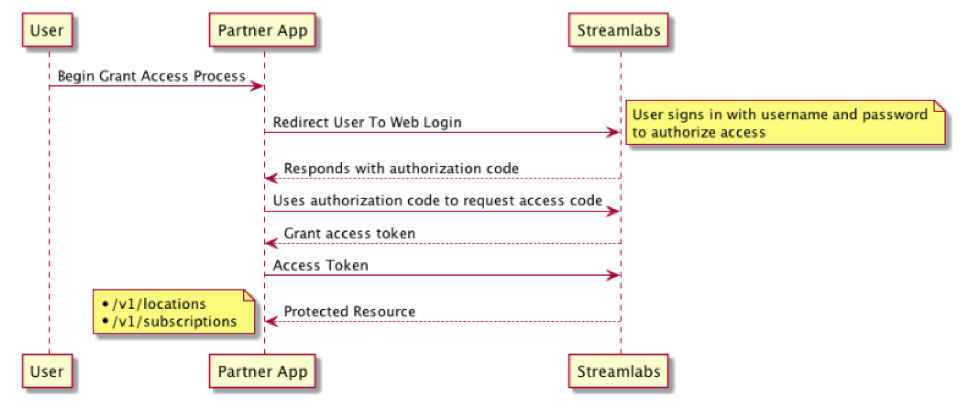
Step 1: User Sign In
Your client makes a GET request to the auth login url.
GET https://auth.streamlabswater.com/loginQuery Params
- response_type string required
- The OAuth response type. Has to be
code - client_id string required
- The
client_idissued by StreamLabs - redirect_uri string required
- Your redirect uri
The request should present a Streamlabs login form to the user
GET https://auth.streamlabswater.com/login HTTP/1.1
?response_type=code
&client_id={client_id}
&redirect_uri={redirect_uri}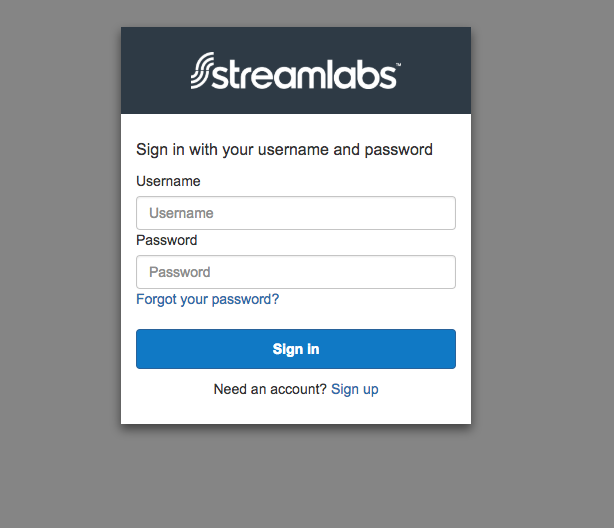
Step 2: Receive Authorization Code
Once the user is logged in successfully, StreamLabs makes a GET request to the clients redirect_uri with a code query parameter.
GET {redirect_uri} Query Params
- code string required
- authorization code
GET {redirect_uri}?code={} HTTP/1.1Step 3: Request Authorization Token
Make a POST request to the StreamLabs® oauth2 token endpoint, in order to receive a token.
POST https://auth.streamlabswater.com/oauth2/token Request Headers
- Authorization string required
Basic HTTP authorization header. The key is a base64 representation of the
client_idandclient_secret, concatenated with a colon.- Content-Type string required
application/x-www-form-urlencoded
Request Body
- grant_type string required
- The authorization grant type. Has to be
authorization_code - client_id string required
- The
client_idissued by StreamLabs - redirect_uri string required
- Your redirect uri
- code string required
- authorization code
POST https://auth.streamlabswater.com/oauth2/token HTTP/1.1
Content-Type: application/x-www-form-urlencoded
Authorization: Basic Base64Encode(client_id:client_secret)
grant_type=authorization_code&client_id={client_id}&redirect_uri={redirect_uri}&code={code}Step 4: Receive Access Token
Once the request is successful, Streamlabs® will send a POST request to your redirect_uri with an accessToken in the body.
Your client can now make calls to the StreamLabs® developer API with an Authorization header of type Bearer.
POST {redirect_uri} Response Body
- access_token string
- A valid access token
- refresh_token string
A valid refresh token that can be used to retrieve new tokens
- token_type string
Bearer- expires_in string
The length of time (in seconds) that the
client_idand/oraccess_tokenare valid for
{
"access_token":"Z2V0IHlvdXIgb3duIGNvZGU= ...",
"refresh_token":"WjJWMElIbHZkWElnYj9 .....",
"token_type":"Bearer",
"expires_in":3600
}Refreshing expired access tokens
To refresh expired tokens make a POST request to the auth endpoint.
POST https://auth.streamlabswater.com/oauth2/tokenRequest Headers
- Authorization string required
Basic HTTP authorization header. The key is a base64 representation of the
client_idandclient_secret, concatenated with a colon.- Content-Type string required
application/x-www-form-urlencoded
Request Body
- grant_type string required
- The authorization grant type. Has to be
refresh_token - client_id string required
- The
client_idissued by StreamLabs - refresh_token string required
- The refresh token received together with the access token
POST https://auth.streamlabswater.com/oauth2/token HTTP/1.1
Content-Type: application/x-www-form-urlencoded
Authorization: Basic Base64Encode(client_id:client_secret)
grant_type=refresh_token&client_id={client_id}&refresh_token={refresh_token}