Alert Types
lowLeak: Generated when the homeAway mode is set tohomeand a slow leak is detected as defined in the User's leak settings.highLeak: Generated when the homeAway mode is set tohomeand a major leak is detected as defined in the User's leak settings.awayLeak: Generated when the homeAway mode is set toawayand water flows for more than 15 seconds.ambientTemp: Commonly refered to as Freeze alerts. These are generated when the ambient temperatue false below the set threshold. The default threshold is 40°F and dwell time is 5 minutes.offline: This is generated when the device has been disconnected for 3 hours.
Leak Alerts
There are several settings for leak alerts. The settings that are `active` depend on whether the Location is currently in Home or Away mode, whether the leak alert mode is set to `manual` or `enhanced` (smart alerts), and whether the learning period is complete. The rules are:- If the Location is in
awaymode, thenawayLeaksettings take priority. - If the Location is in
homemode, and the leak alert mode is set tomanual, then thelowLeakandhighLeaksettings take priority. - If the Location is in
homemode, the leak alert mode is set toenhanced, and the learning period is in progress, then thelowLeakandhighLeaksettings take priority. - If the Location is in
homemode, the leak alert mode is set toenhanced, and the learning period is complete, then theenhancedsettings take priority
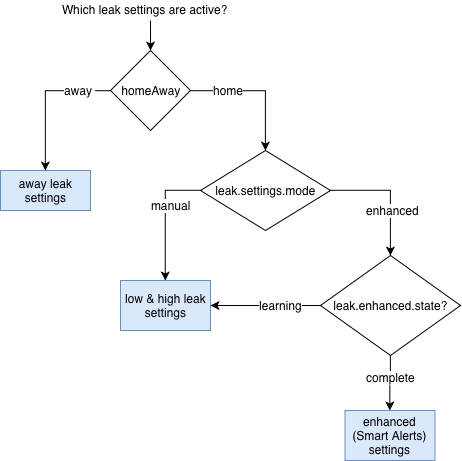
A leak alert is generated when the alert is enabled and the flow rate has exceeded the threshold for longer than the dwellTimeSec. A leak alert ends when the flow rate falls below the threshold.
Leak Alert Priority / Escalation
There can only be one active leak alert at a time. Therefore, in manual leak detection mode the lowLeak and highLeak alerts must obey rules of priority and escalation.
Possible cases:
- If low leak is
activeand high leak just started, escalate to high leak. - If low leak is
activeand high leak just ended, de-escalate to low leak. - If high leak is
activean low leak just started, ignore low leak. - If high leak is
activeand low leak just ended, ignore low leak. (Not possible unless low leak threshold is higher than high leak threshold). - If low leak is inactive and high leak just started, report high leak start.
- If low leak is inactive and high leak just ended, report high leak end.
- If high leak is inactive and low leak just started, report low leak start.
- If high leak is inactive and low leak just ended, report low leak end.
Ambient Temp
These are defined by a threshold and dwellTimeSec.
An ambientTemp alert will generate when the alert is enabled and the value falls below the threshold for the dwellTimeSec.
- deviceId string
- device identifier
- type string
- Describes the alert type
- active boolean
trueif alert is alert is currently active- startTime number
- UTC timestamp in seconds of when the sensor reading first exceeded the threshold.
- stopTime number
- UTC timestamp in seconds of when the sensor reading no longer exceeded the threshold. This is the time when the active field changes to
false. - detectedTime number
- UTC timestamp in seconds of when the sensor reading remained above or below the threshold for the dwellTime. This is the time when the activeactive field changes to
true. - peakValue number
- The max or min value (depending on alert type) of the sensor reading between the startTime and stopTime
- peakStatus number | null
- Is null for leak alerts. For all other alerts it describes the value as being either too_high or too_low for the threshold
{
"deviceId": "7a0f6726...97f8",
"type": "ambientTemp",
"active": true,
"startTime": 1514373460,
"detectedTime": 1514373760,
"stopTime": 0
}